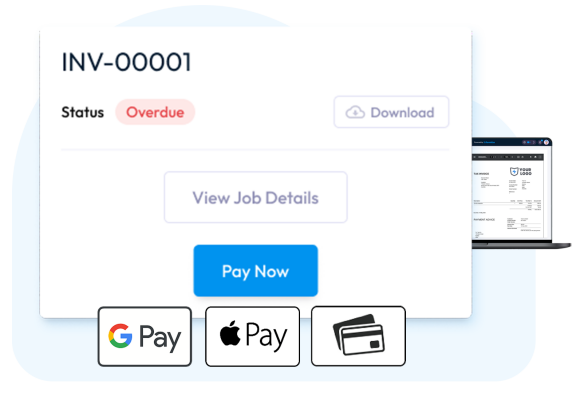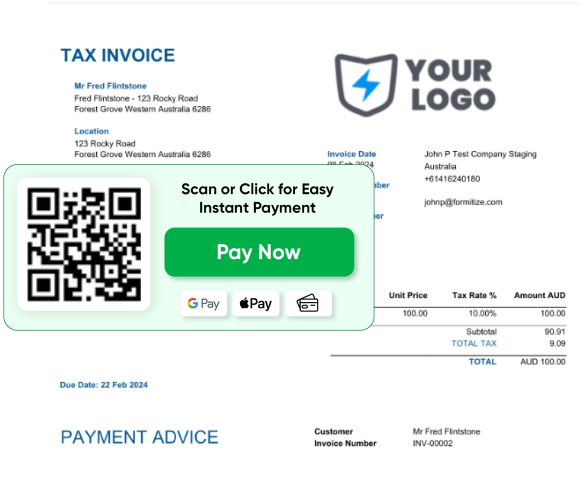Let clients pay on the spot with secure, mobile-friendly transactions.
PayNow makes it as easy as possible for your customers to pay you instantly using the payment method they prefer.
Apple Pay*, Google Pay*, Debit and Credit Card payments all beautifully integrated.
PayNow - Instant, Simple, Safe.