Form Sketch Tool for Visual Data Capture
Add diagrams, drawings, and annotations directly into your forms with ease.

- Works beautifully on all screen sizes.
- Start your Sketch on one and complete on another
- So simple to use.

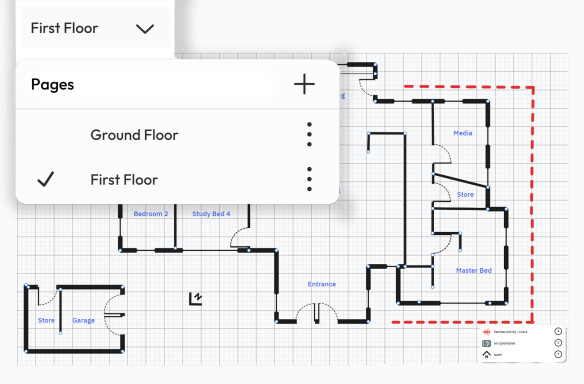
Multiple Pages
Each project can include multiple Pages to separate the different Buildings, Areas or Floors.
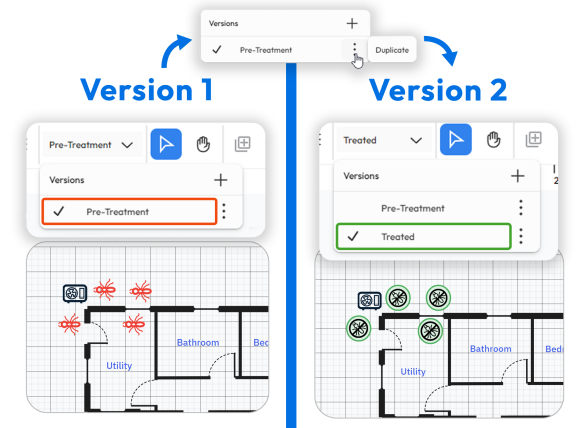
Multiple Versions
You can simply copy a previous version to create new Versions while maintaining full Version History.

Features Include
Drawing
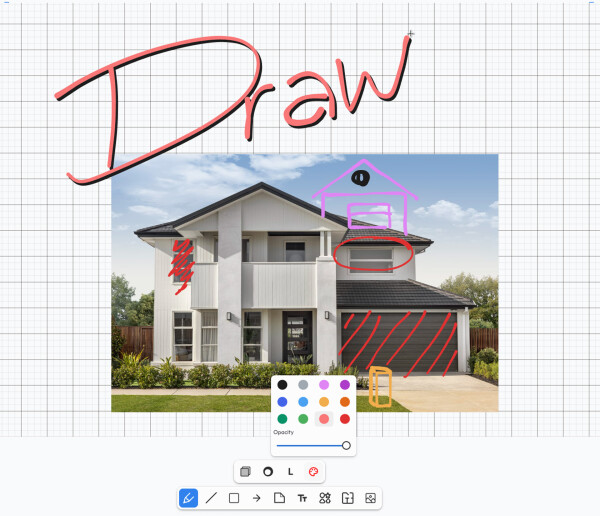
Lines
Shapes
Arrows
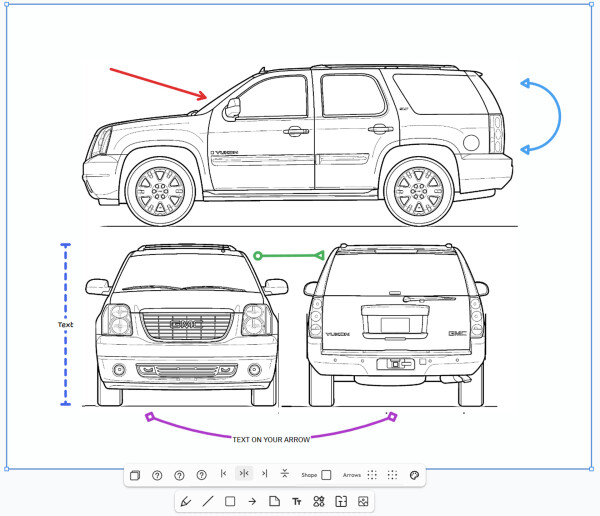
Notes
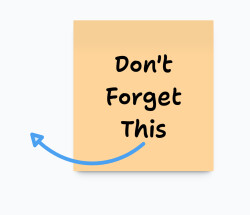
Text
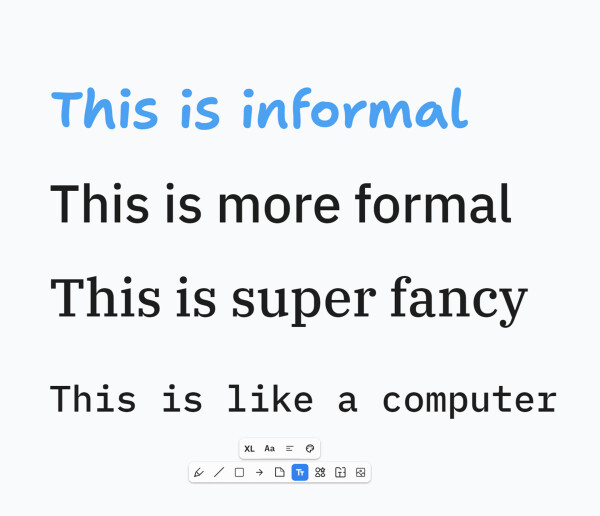
Icons
![]()
Upload
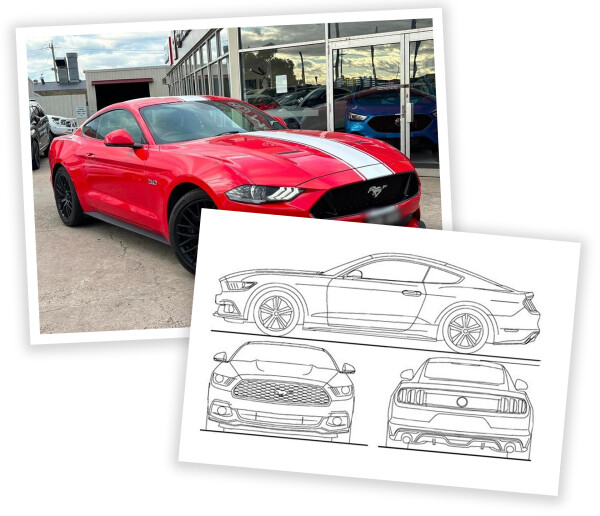
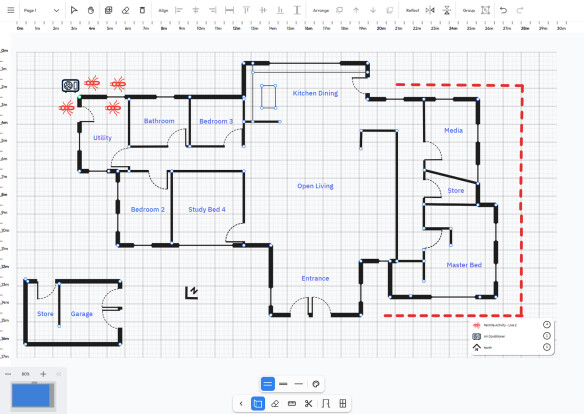
Floor Planner
Create awesome Floor Plans, Mud Maps and Sketches with ease.
Drag and Drop Windows and Doors.
Professionaly Designed Icon Sets
- Dedicated professional sets of icons for your industry.
- Simply select and click
- Icons used are recorded in the Icon Library
- If we don’t have your icons, tell us and we’ll add them!
Smart Legend
- Legend automatically creates as Icons are added.
- Also counts the icons added in the Legend
- Saves so much time and looks great!