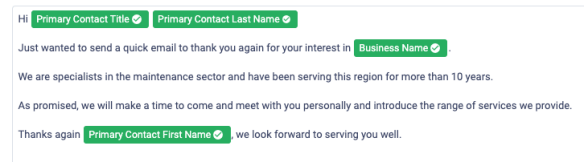Improvements to Automated Reminders and Job Status Updates
Smart Assist Templates - Improvements to Automated Reminders and Job Updates
Good communication is such an important part of growing a business especially when it is keeping your clients informed and up to date, now there is a really smart way to do it really well.
The Formitize Smart Assist Program is all about automating smart communications wherever possible to increase client communications but to do it in a smart way, freeing your people up to work on tasks that need a more personal touch.

Automated Communication Templates
Smart Assist Automated Reminders and Job Status Updates are an incredibly effective way to keep your customers and your tea,
Rather than having to create each new communication from scratch, a recent update enables you to create Templates for your communications so they can really easily be re-used across multiple job types or other Smart Assist communications.