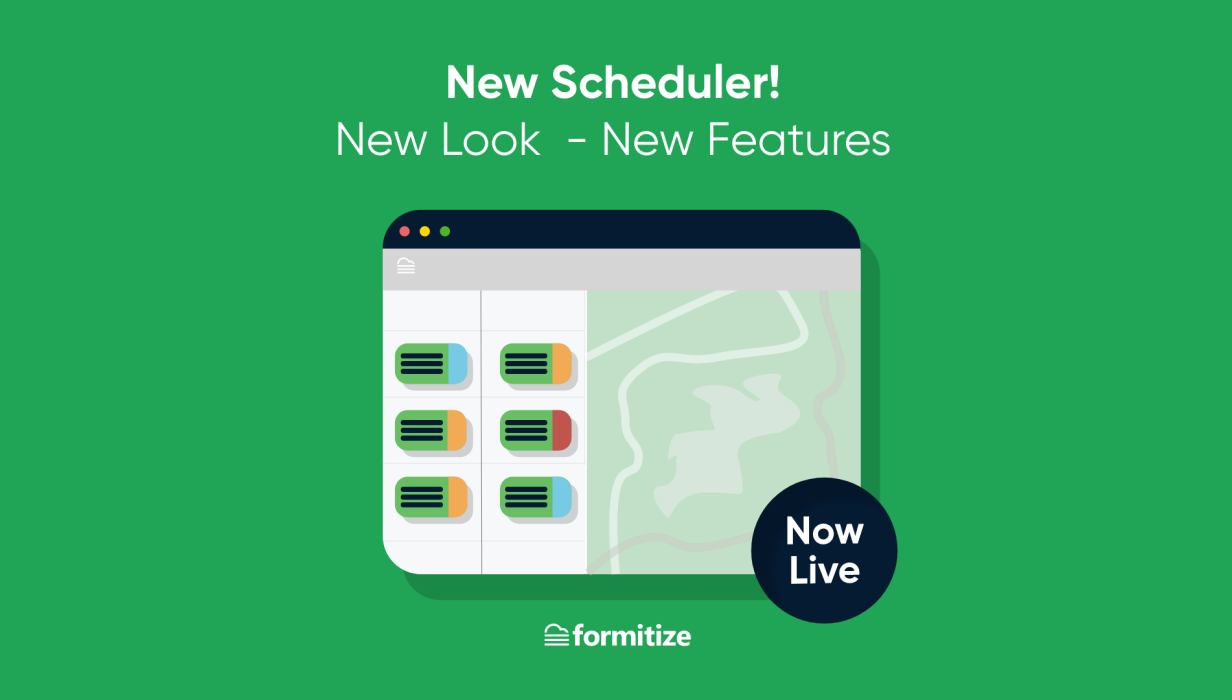Why did we update your scheduler?
We are constantly innovating our product to provide you with the best possible user experience. Did you know that the scheduler is one of the most used modules within the platform? At Formitize we always aim to help you save time, so you can spend more time on what you do best. WIth the updated scheduler, we have added helpful features to manage your jobs better than ever before!
What’s new here?
We have updated many features within the scheduler, but the most significant changes are the following:
- Updated look and feel
We have changed the layout of our scheduler to make it easier to add, edit and navigate (through) jobs. Some of the changes include: updated map markers for easier navigation, updated colours to distinguish between job types, icons are more organised, etc. - Additional Filter Options
We have included additional filter options to allow you more flexibility in how you view your schedulers; making it so much easier to view, manage and add (new) jobs. - Routes between jobs
In the newly updated scheduler you can now view the route between jobs for the day. - Total Travel Time
You can now view the total travel time between your jobs for the day. - Map-view in Day-view
In previous versions, Map-view was only available in Week-view. In this update we have included the option to view a Map with your jobs in Day-view. - Updated List-view
Navigating between Map-View and List-View no longer leads to a separate page. This means that you will not lose progress when navigating to List-View and it has significantly increased how quickly you can jump between pages. - Smart Routing - a powerful new add-on!
With our new Paid Add-on you will be able to automatically calculate the most efficient order of your jobs, minimise your travel time and potentially take on more work without working any additional hours!
Summary
- Update look and feel.
- More flexibility in view-options.
- Total travel time and route between jobs added to the scheduler.
OK, let’s dig deeper to understand all the benefits:
View total travel time and route between jobs.
To view your total travel time for the day - as well as the route between your jobs - navigate to day-view in your Scheduler and ensure ‘Map-view’ is activated.
Search and highlight in List-view
To search for a specific job, navigate to your List-view and search for details relevant to the job you are looking to highlight.
Additional Default Settings and Filter-options
In your new scheduler, you will be able to choose a default view for your scheduler. You can easily assign this via ‘options’ -> default view.
To enable additional filter options, such as ‘user’, job template’ or ‘user groups’, click on the filter icon and choose your preferred settings with the click of a button.
Our Paid Add-on ‘Smart Routing’ will help you to work smarter, not harder!
With the ability to view your total travel time in day-view, you will be able to understand how much time you are spending on the road instead of earning well-deserved money at your jobs.
What if there would be a way for your scheduler to automatically calculate the most efficient order of jobs to minimise your time in the car and to maximise the time you can spend on the job?!
With our new Paid Add-on you will be able to automatically calculate the most efficient order of your jobs, minimise your travel time and potentially take on more work without working any additional hours!
Our Smart Routing feature allows you to choose a customer ‘start’ and ‘end-location’. Starting your day from the warehouse and finishing it at home? No problem. Just add those locations to your Smart Routing add-on and the optimised route will be based on the most logical route for you and/or your team members.
Are you ready to take your Scheduler to the next level? Send support@formitize.com an email to activate your Smart Routing add-on.
Formitize - Innovating Smarter Business