The latest updates to the Formitize Web Portal have now gone live, focused on improving the user experience and providing more flexible customization options.
Here is a run-down of what is new:

The latest updates to the Formitize Web Portal have now gone live, focused on improving the user experience and providing more flexible customization options.
Here is a run-down of what is new:
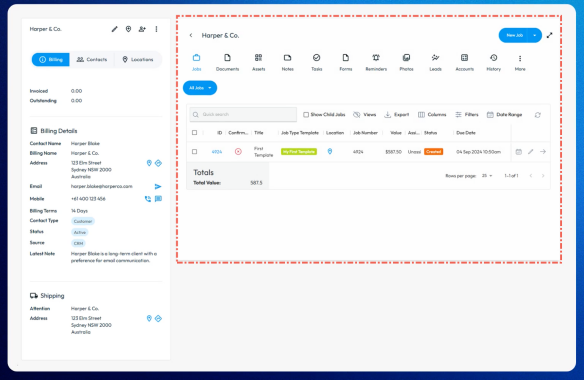
The CRM Contact Page has been streamlined by merging the Communication and Activity panels into a single view, making it easier to access key information without unnecessary clutter.
Now, you can:
Rearrange icons to suit your workflow.
Hide unused icons for a cleaner workspace.
Expand sections to full-screen mode for better focus on specific tasks.
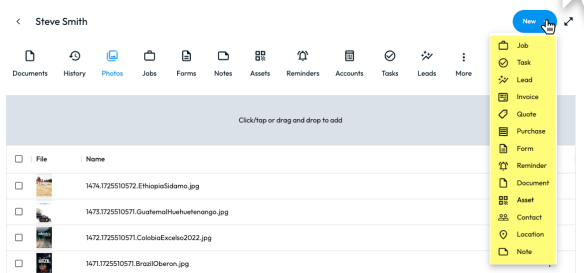
The introduction of the new "New" button allows quick access to create items such as Jobs, Invoices, or Leads without navigating away from your current page, ensuring smoother task management.
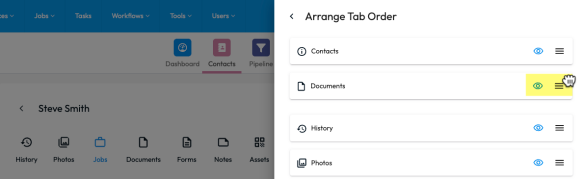
Users can now fully personalize the menu layout by rearranging icons to fit their preferences or hiding unused icons. The Expand and Condense feature lets you switch between a full-screen or compact view to optimize your workspace.
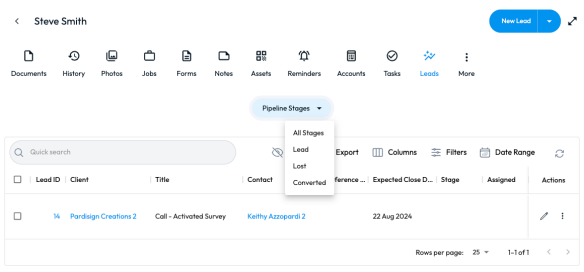
Several modules, including Leads, Forms, and Assets, have been upgraded with smart tables.
These tables offer advanced features like filtering and searching to help you manage data more efficiently. Additionally, the Timeline has been converted into a smart table, making it easier to track your event history with advanced sorting and filtering.
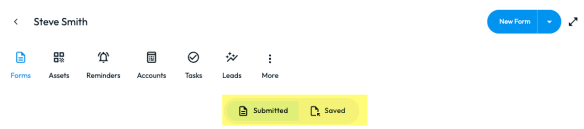
We’ve introduced the ability to view both Saved and Submitted forms, providing more visibility and control over forms that are in progress or completed.
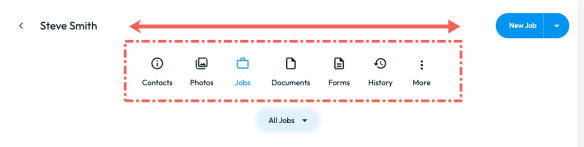
The updated responsive design ensures a consistent experience across all devices, whether you’re on a desktop, tablet, or smartphone. The layout automatically adjusts to fit your screen for a seamless user experience.

The next phase will consolidate system menus into a unified interface. You’ll also have the option to move the menu to the side of your screen, based on your preference. Stay tuned for more exciting updates!
Q: What are the key updates in this release?
A: The CRM Contact Page has been simplified by merging the Communication and Activity panels. You can now customize your menu, and a new multi-function "New" button has been added. Smart tables have also been introduced for better data management.
Q: How does the new "New" button work?
A: The "New" button provides quick access to create Jobs, Reports, Leads, and other items without needing to switch pages.
Q: What are smart tables?
A: Smart tables offer advanced functionality like filtering, searching, and sorting, making data management easier for modules like Leads, Forms, and Inspection Reports.