Announcing the upgraded Calendar Picker for date range filtering in our Smart Tables. This enhancement provides users with a more flexible and intuitive way to filter data by specific dates, giving you full control over date selection, together with predefined quick filters.
Enhanced Calendar Picker for Smart Table Filters
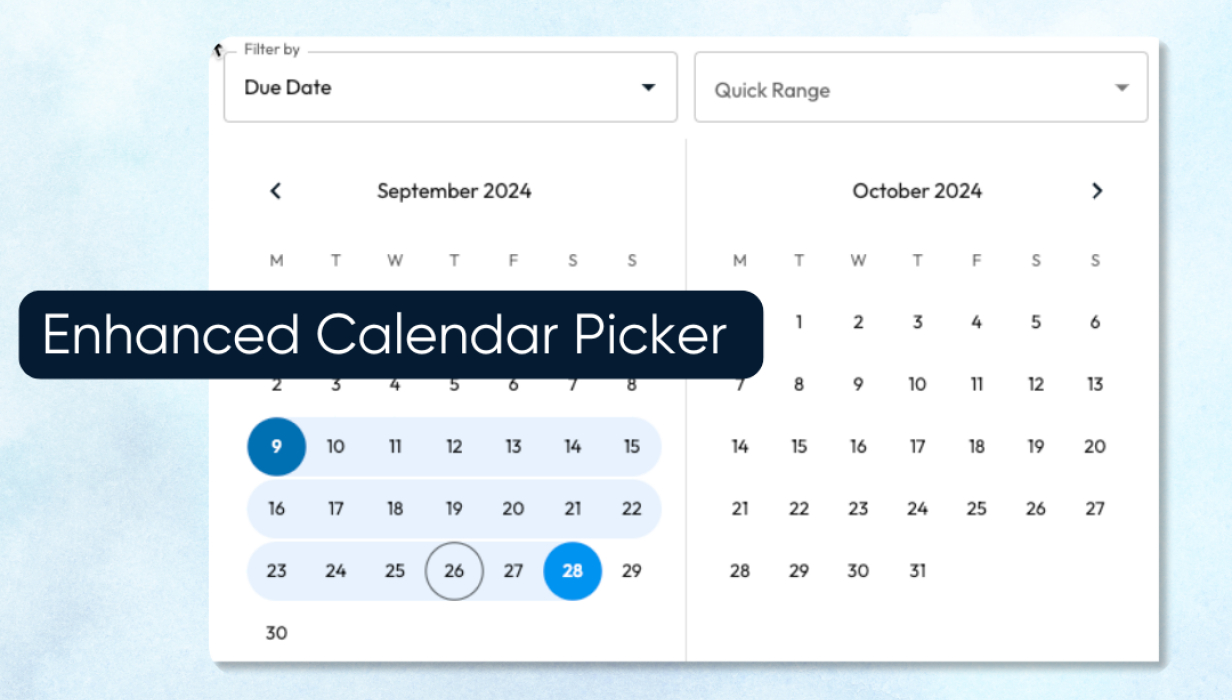
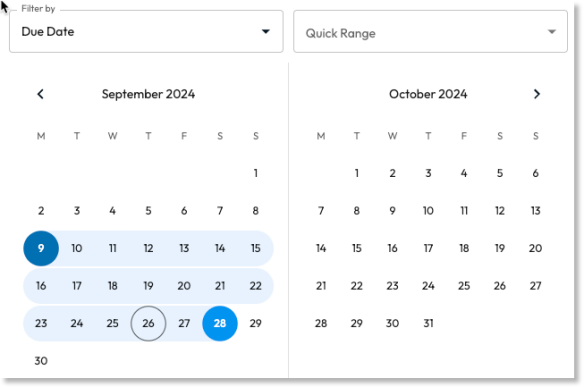
Key Features:
-
Flexible Date Selection:
With the updated Calendar Picker, you can now choose precise dates by selecting a start and end date or simply mark a single date. This level of control allows for more detailed data filtering.
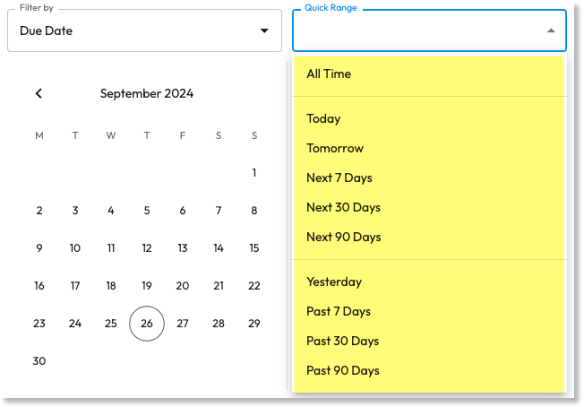
-
Predefined Filters are Still Available:
For those who rely on quick filters like "Next 7 Days" or "Past 30 Days", rest assured, these predefined filters are still available for quick and easy access (see following image)
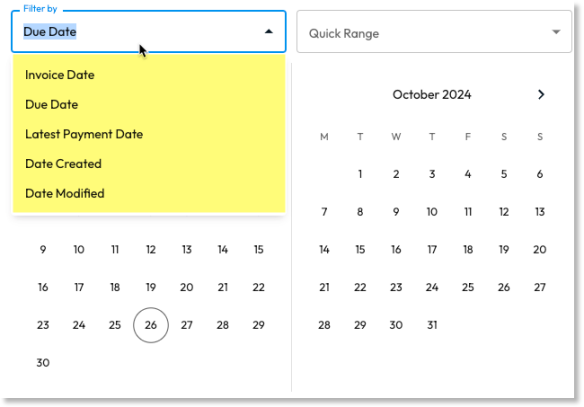
-
Dynamic Filtering Options:
-
The Filter By feature dynamically updates based on the Smart Table you are working in. For example, in the Invoices section, you can choose to filter by options such as Invoice Date, Due Date, Latest Payment Date, Date Created, or Date Modified.
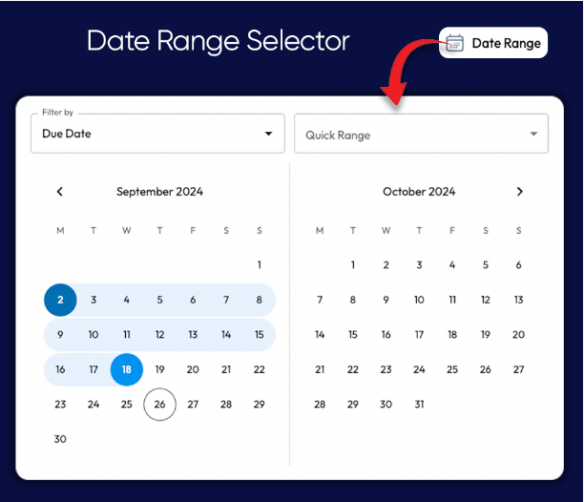
How to Use:
-
Access the Calendar Picker: Simply click on the filter icon next to the "Date Range" option in your Smart Table.
-
Select Your Date Range: Use the Calendar Picker to mark the start and end dates of your range. Alternatively, you can click on a single date to filter for that day alone.
-
Apply additional filters if needed.
This improvement brings a modern, user-friendly, and versatile date filtering experience to your workflow, enabling more accurate data retrieval with less hassle.